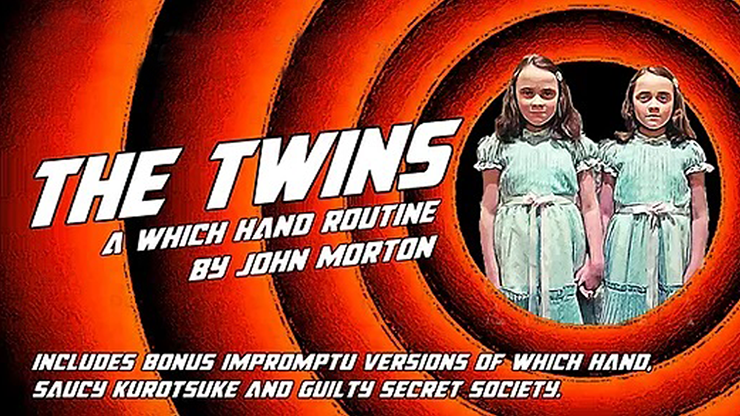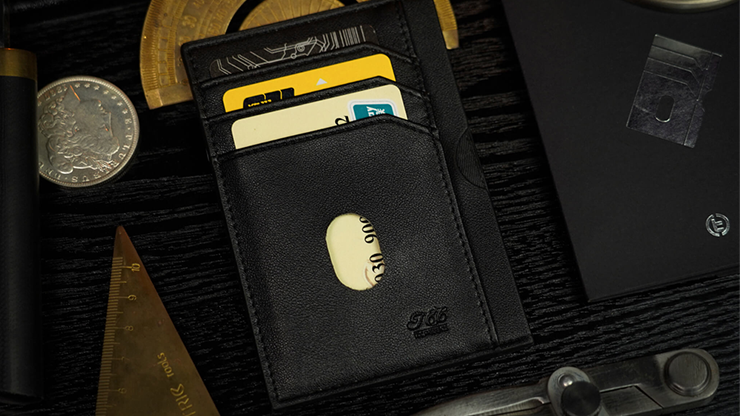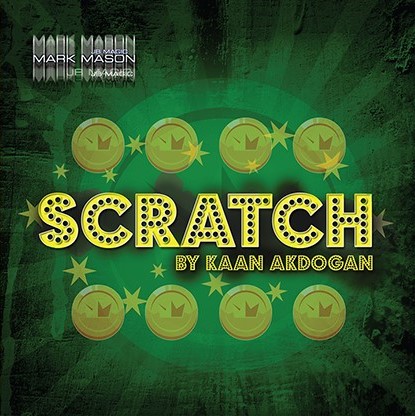The Controls Project - download
Various
Big Blind Media
(Based on 2 reviews)

On 'The Controls Project' you'll learn 26 devastating and deceptive techniques, ranging from the simple to the sophisticated. These skills will leave you armed to covertly move playing cards to literally ANY position in the pack you desire. The included material will provide insight and fundamental lessons for everyone from beginners to working professionals alike.
As with the other titles in our Sleights series, 'The Controls Project' features the acclaimed and concise teaching of Liam Montier, who covers not only the technical aspects of these deceptive moves, but also important theory on how to make your sleights truly invisible, how to practice, what to do in emergencies and much more.
Grab a deck and let's learn how to CONTROL THOSE CARDS! Introduction
Holding A Break
Double Undercut
Double Undercut Variation
Double Undercut To Table
Dominique Duvivier Double UndercutDouble Undercut Advice
Other Double Undercut Ideas
Overhand Shuffle Control
The Injog Shuffle
Natural Jog ControlDelaying The Control
Hindu Shuffle Control
Swivel Cut
Dribble Toss ControlHow to Practise
The Tipover Control
Ovette Master Move
Ovette Master Move Misdirection AdviceCasual vs Formal
Pants Leg Reverse
Simplicity Control
Tilt IllusionUniformity Of Action
Spread Cull Control
Convincing Control
Flexible Switchout
Illogical Double Lift
Bluff PassFixing A Mistake
Side Steal
Side Steal To BottomMultiple Shift Introduction
Dai Vernon's Multiple Shift
Carmen D'Amico's Multiple ShiftRoutines
Blind Lemon Aces - Jack Carpenter
Deep Thrust - Larry Jenning
Psychic Pickpocket - Liam Montier
The Powerful Queen - Rovi
WWBD - Liam Montier
Infinity Round Trip - Alex Elmsley
Reviews
(Top ▲)
The Controls Project is a highly recommended Big Blind Media instructional DVD/download that teaches several ways to control a card, or several, to a specific location in the deck; usually the top, or the bottom, but it allows for placement of a card in other locations.
The video is taught by Liam Montier and the video quality is excellent. The teaching is clear and easy to follow due to the verbal instruction and the close-up video when needed. This project a good example of how to teach tricks with cards.
Beginners will learn and be able to implement the moves taught on this DVD/download and intermediate card handlers will also enjoy watching and learning.
The Controls Project starts off with several double undercut examples and variations and builds on the double undercut for more complicated moves.
At the end of the Controls Project, Montier performs 6 tricks in the studio, using moves you just learned and teaches them, with the same clarity as he taught the various controls.
The DVD/download is highly recommended for those that are looking to up their game and also for those who may want to remind themselves of moves they have forgotten.
The video is taught by Liam Montier and the video quality is excellent. The teaching is clear and easy to follow due to the verbal instruction and the close-up video when needed. This project a good example of how to teach tricks with cards.
Beginners will learn and be able to implement the moves taught on this DVD/download and intermediate card handlers will also enjoy watching and learning.
The Controls Project starts off with several double undercut examples and variations and builds on the double undercut for more complicated moves.
At the end of the Controls Project, Montier performs 6 tricks in the studio, using moves you just learned and teaches them, with the same clarity as he taught the various controls.
The DVD/download is highly recommended for those that are looking to up their game and also for those who may want to remind themselves of moves they have forgotten.
(Top ▲)
PROS
Liam has put together of group of strong card controls. He goes through them thoroughly and explains how to use them and when to use them. He has categories of controls that help you determine when you might do one set of controls versus another, casual or formal for example.
He also has some really good tips and suggestions for how to practice your controls and how to make your controls more convincing.
He explains what to do when a control goes wrong.
He also demonstrates and explains several very good routines using various controls.
CONS
You should know that this is not an encyclopedia of card controls. Liam has selected a number of controls that are best suited for different effects and different situations.
VERDICT
Great DVD with some very useful controls, great explanation, tips, and some very strong routines using a variety of controls.
Liam has put together of group of strong card controls. He goes through them thoroughly and explains how to use them and when to use them. He has categories of controls that help you determine when you might do one set of controls versus another, casual or formal for example.
He also has some really good tips and suggestions for how to practice your controls and how to make your controls more convincing.
He explains what to do when a control goes wrong.
He also demonstrates and explains several very good routines using various controls.
CONS
You should know that this is not an encyclopedia of card controls. Liam has selected a number of controls that are best suited for different effects and different situations.
VERDICT
Great DVD with some very useful controls, great explanation, tips, and some very strong routines using a variety of controls.